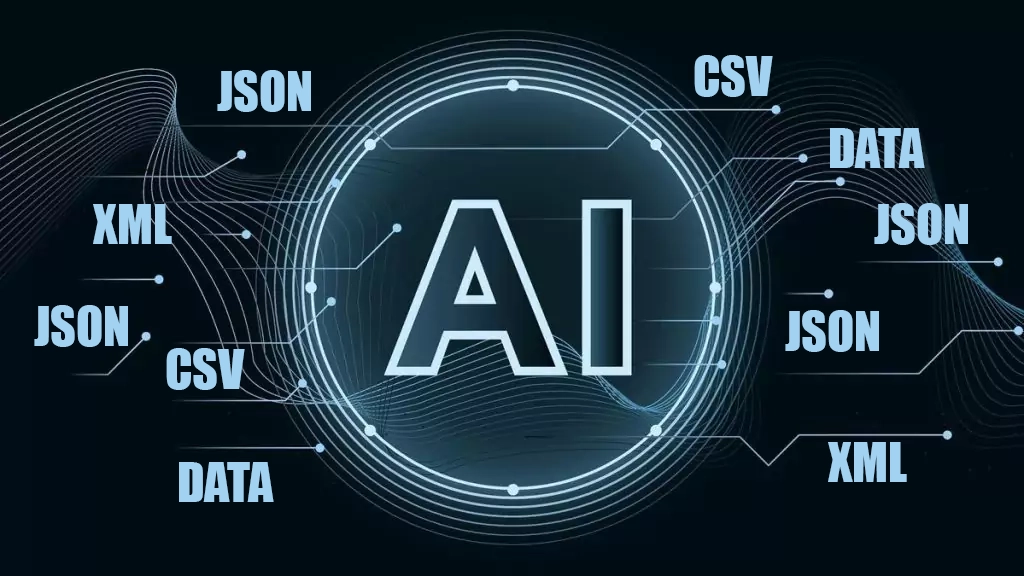Data transformations are an essential part of integrations, and there are many tools available to perform them with pre-determined rules and schemas. However, we may run into integration scenarios where using deterministic schemas is not feasible or too difficult to maintain. Some API’s change their schema version nearly every day, like open-source web shop APIs. Or, the customer may want an integration that involves collecting data from a wide array of unknown data schemas or documents, as demonstrated in the D365 F&O integration sample below. In this case, AI can help us (to some extent). So, let’s dive into it and see it in action.
Continue reading “How to use AI for dynamic data transformations in integrations”AI-enabled D365 F&O integrations using the new Logic Apps agent loops
This article is the first in a series of blog posts I plan to publish, aimed at bringing clarity to one of today’s most hyped technology topic: artificial intelligence (AI). As with most of my other posts, there will be a practical example to illustrate the concepts, and I’ll explain everything at a beginner-friendly level (and without using any AI-generated text!)
A few months ago, the Logic Apps team introduced new (preview) AI capabilities in their Standard plan workflows. Among these updates is an AI-powered agent loop mode that uses an AI agent and a set of sub-workflows as tools operating in a “Think → Act → Reflect” pattern. In this post, I’ll briefly explain when and how to use AI agent loops in your solutions, demonstrate an AI-enabled F&O integration example, and discuss the advantages of Logic Apps agent loops compared to Microsoft’s other low-code AI platform, Copilot Studio
Continue reading “AI-enabled D365 F&O integrations using the new Logic Apps agent loops”How to create custom D365 MCP servers using Logic Apps
Microsoft has recently added a preview feature to Azure API Centers, which gives you the possibility to deploy custom MCP servers using Logic App connector actions. It is a rather easy process, which gives you great flexibility to use any of the 300+ connectors, including D365 Dataverse and Fin & Ops ones, and publish them as a standard MCP server, which can then be used by any MCP-compatible 3rd party AI agent. Sounds great, but in reality, not all connectors can be deployed without problems.
Continue reading “How to create custom D365 MCP servers using Logic Apps”Azure JSON-JSON transformations using JUST.Net library
Data transformation is a crucial component of an integration. In the Azure cloud, you have several ways to transform a JSON message into another one to match the target format. Here, I will provide you with a very powerful alternative I have been using for a while, the Workmaze JUST.Net library, available under the MIT license, created by Neeraj Salpekar.
Continue reading “Azure JSON-JSON transformations using JUST.Net library”Build your own smart-home with Home Assistant
Here I am going to present a very nice private project to keep you busy in these beautiful, warm summer days. Building your own home automation using the open-source platform Home Assistant.
Continue reading “Build your own smart-home with Home Assistant”X++: How to get the D365 FO URL correctly inside backend services
You may need to retrieve the URL of the D365 FO instance for logging or integration purposes, or for generating deep links. D365 FO foundation package provides you the URLUtility::getUrl() method for this. However this FO standard method does not work if you execute it from a batch or inside a custom API service. When we step into the code we see that it calls this method in Global class :
Continue reading “X++: How to get the D365 FO URL correctly inside backend services”How to integrate Dynamics AX 2012 with Azure and Power Platform
Newest Dynamics 365 Fin & Ops platform brings us many direct integration possibilities with Azure and Power Platform, but in older Dynamics AX 2012 we do not have that much. So, how can we achieve same integrations possibilities with the old on-premise Dynamics AX 2012? There are many ways to do that and in this post we will investigate the possible options and do some brainstorming on when and how to use them.
Continue reading “How to integrate Dynamics AX 2012 with Azure and Power Platform”How to integrate with Dynamics 365 for Finance and Operations
Revised in October 2025
In this post, I’ll provide an up-to-date overview of the various integration options available in Dynamics 365 Finance and Operations. We’ll explore each integration method in detail—covering how they work, their strengths and weaknesses, and how they compare to one another. I’ll also share practical insights and lessons learned from my own hands-on experience implementing these solutions.
Continue reading “How to integrate with Dynamics 365 for Finance and Operations”